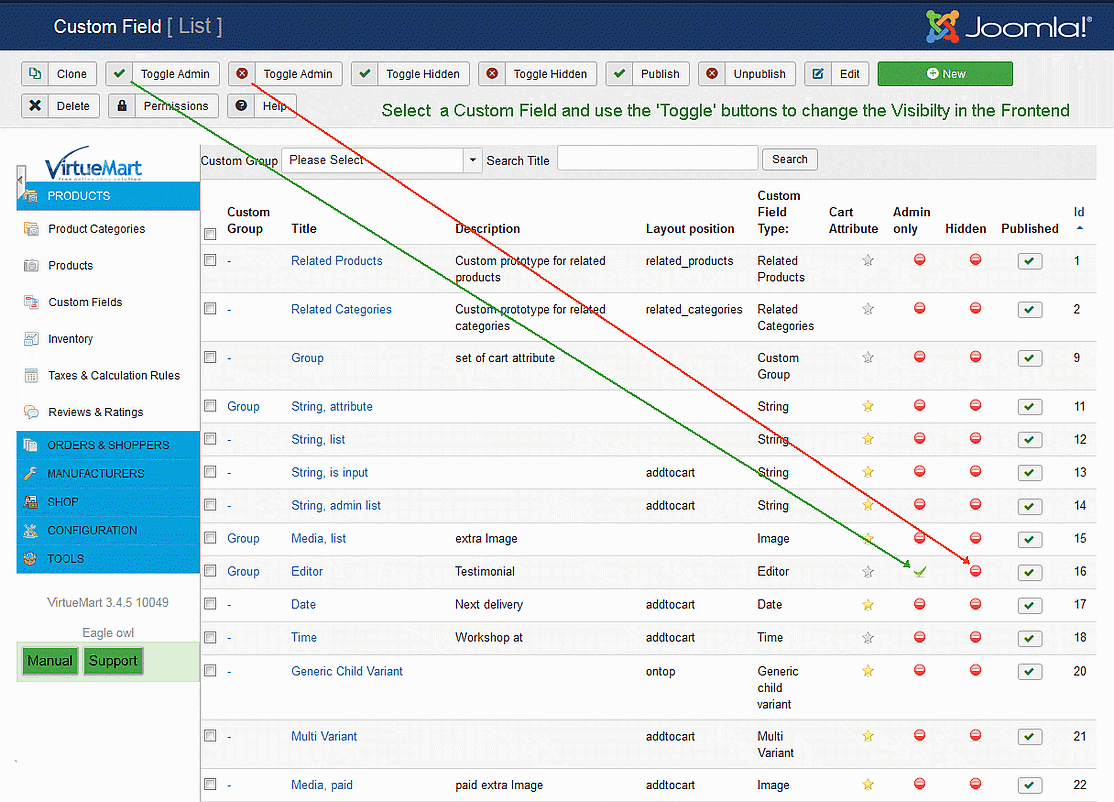Custom Fields
Custom fields are used to add pre formated customizations to products, for example:
- a technical product specification that is relevant for multiple products.
- a specifc attribute that triggers different shop actions. For example an attached downloadable good, or adding to a shoppergroup.
This view lists the custom fields that you have configured in your store.
These set the basic configuration when editing a product these are available for selection and addition to that product, where they can be modified further if required.
Note: Related categories and related products are system level custom fields. They are locked from deletion as VirtueMart requires them for correct operation.
For more information on customfield types read here Customfield types
Customfield list
Toggle Admin
Toggle Hidden
Select one or several items and click one of the Toggle Hidden buttons to turn those items invisible/visible
(Might be removed in future VirtueMart versions, because it hardly makes sense to use custom input fields which are hidden)