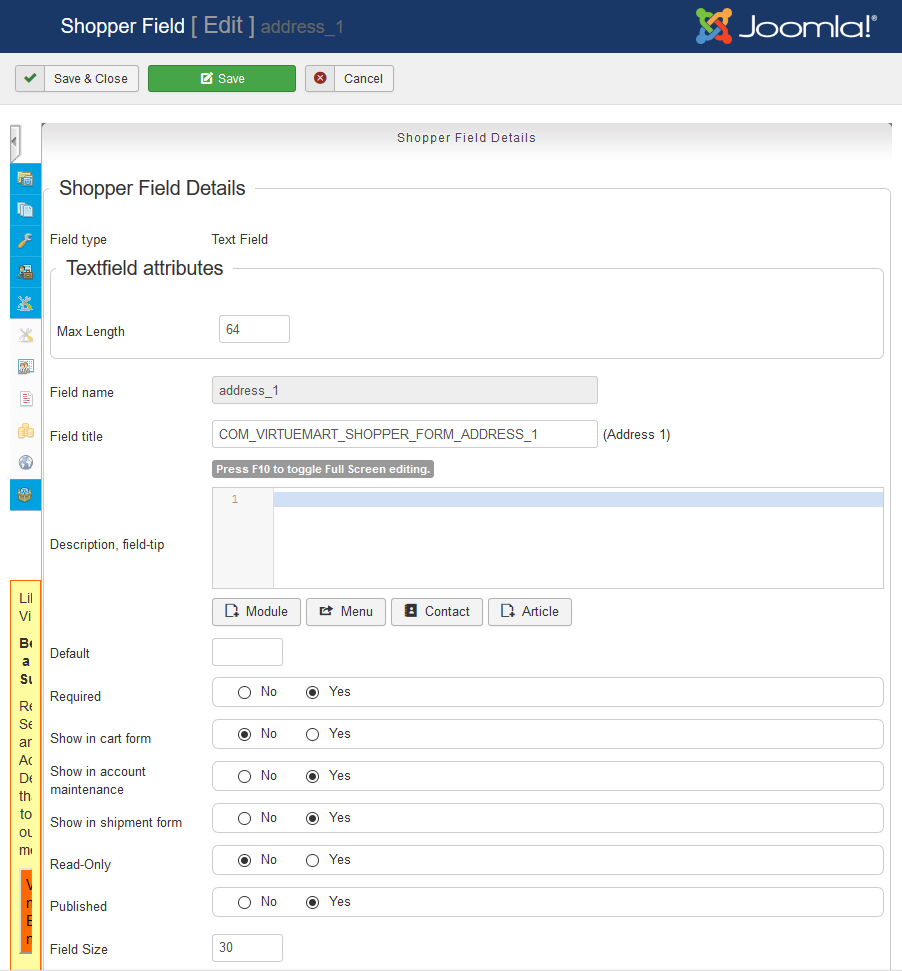Shopper Field Edit
These are the input fields a customer in your store sees when they register, make a purchase or view their account.
Note: Working on the shopperfields must be done with caution.
Shopper field screen
The screen you see when editing a shopper field along with a description of the fields and their purpose is shown below.
Max length
Specify the maximum input length for this field,
Field name
This is a virtuemart field and will be used in VirtueMart table and templates. It is not open for edit.
Field Title
The input field title that the shopper will see.
This field holds a language variable that will be converted on display to the language of your site/shopper.
Shoppers will see the translated title - The best way to change what will be displayed to the shopper is to use Joomla language overrides. You can type the text in this field - but then no language will be considered.
Description Field Tip
You can create descriptive text here that will show if you templates are set to display tooltips for your users. This is in the language you type and is not translated.
Default
The default value to set in this field - For country field you can set the VIrtueMart country_id code - e.g. 223 is USA, the country will be pre-filled.
Required
Decide if you want to force user to make an entry in this field when completing the form.
Show in
- Choose to show this field in the VirtueMart shopper forms - Cart form, Account maintenance, Shipment.
- Put a check in the box next to the item that you want to change.
Publish
If you do not want users to see this field you can unpublish it - e.g. FAX. Some fields cannot be unpublished as they are required by Virtuemart.
Ordering
Changes the position of this field in a form relative to the other fields being displayed.