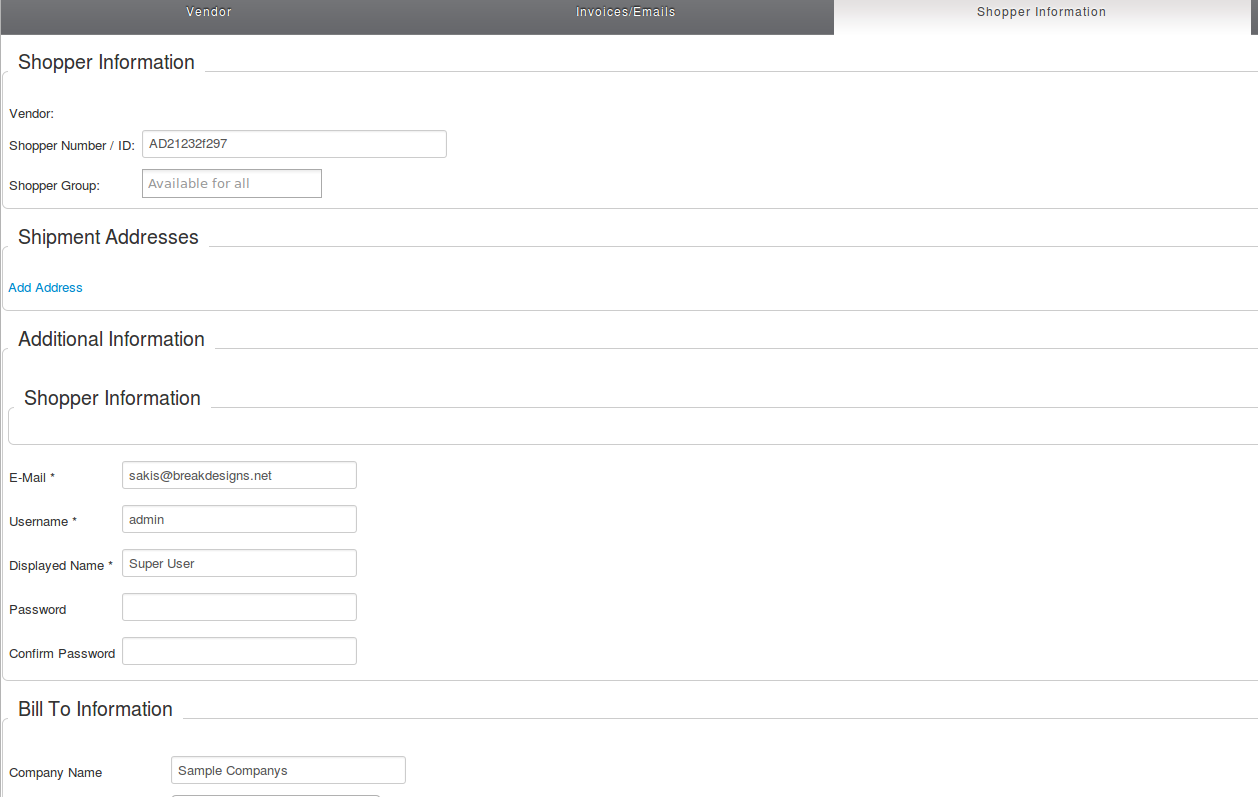Set up your shop - Part 1
Once you install VirtueMart, you have to set up your shop.
That means that you have to enter some basic information which will be visible across your shop and also set some basic settings which affect the function of your shop.
Go to Shop > Shop to open the respective form
Vendor
Vendor Information.
Vendor is regarded the individual or the organization that sells products. So here you have to enter some data which will be visible across your shop
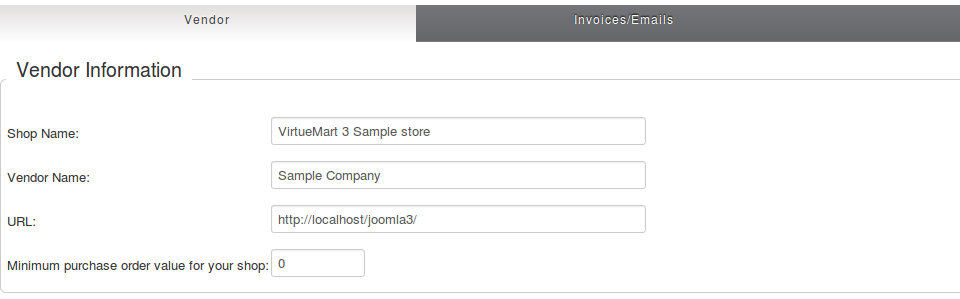
Currency
Your shop will have 1 main currency (currency field). In the front-end all the prices will be displayed by default in that currency.
Though you can accept payments in several currencies. This is defined in the "List of accepted currencies"
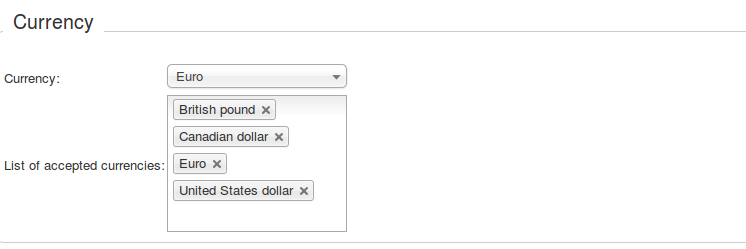
Vendor Infrormation
Here you will supply your logo which will be visible in the Invoices and a description of your business.
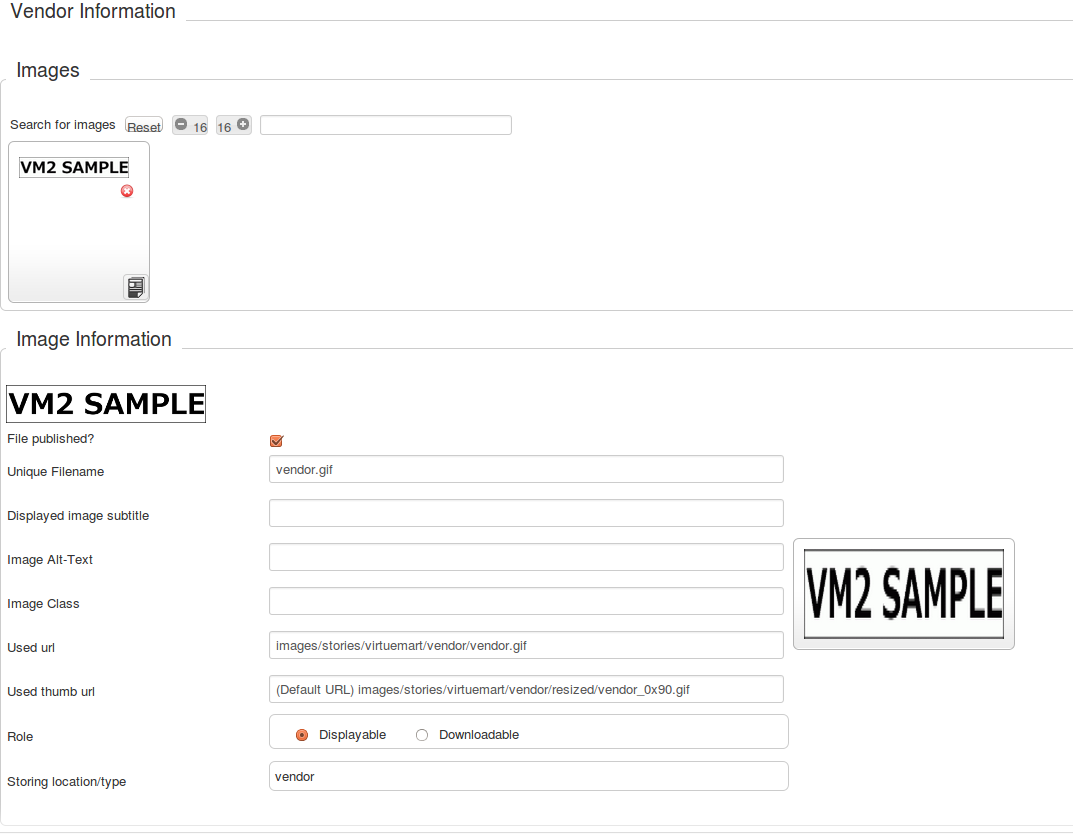
Terms of Service
These terms are the terms of your shop. By default the user has to accept those terms in the checkout
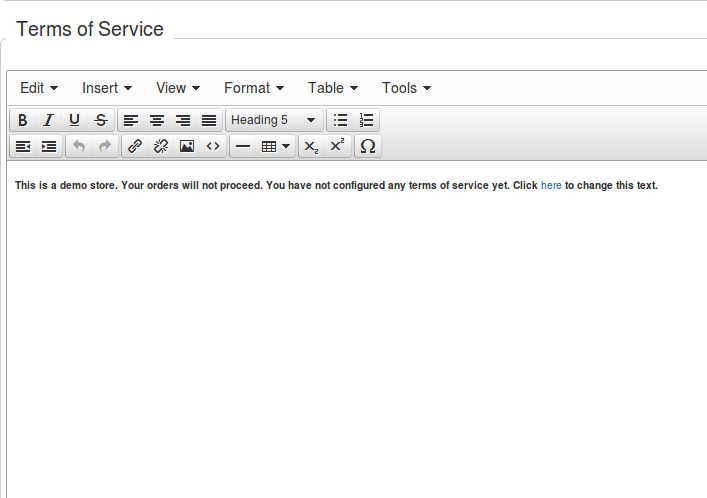
Shopper Information
In VirtueMart a vendor is connected with a shopper (a person who shops). That said you have to create the profile of that shopper.
The data which will be stored here, are those that will be used in the invoices of your shop and will be displayed in your shop's profile.